2 min to read
Securing JMS | Tibco EMS
How to enable SSL\TLS for JMS (Tibco EMS)
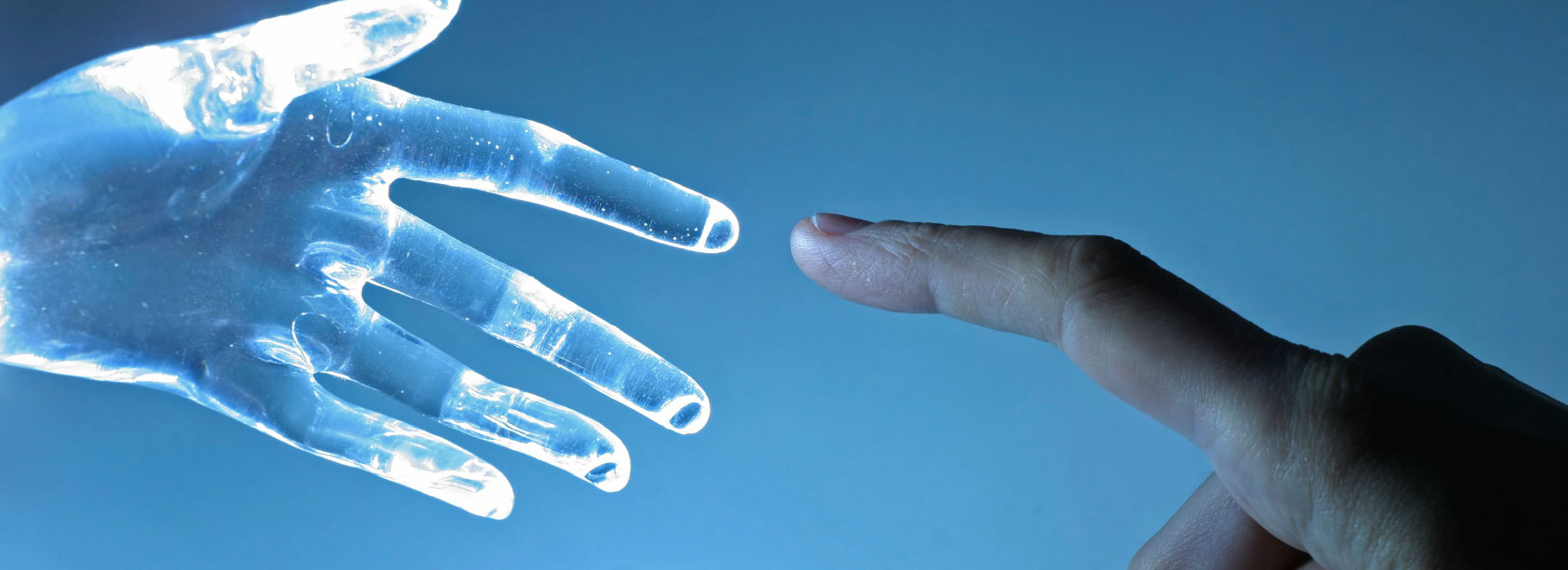
How to enable SSL\TLS for JMS (Tibco EMS)
This is to demonstrate how to implement SSL for those JMS services with Tibco EMS 8.4.
Prerequisites & limitations
Note: this document address only one-way SSL. Trust store password has left plain for this demo purpose however, it should be encrypted before release to production.
Prerequisites: - Upgrade current Tibco EMS Simulator to 8.3 or above
- Prepare JMS Server certificate
- Set up SSL in Tibco EMS Simulator
- Set up SSLQueueConnectionFactory on Tibco EMS Simulator
- Verify Tibco EMS Simulator SSL URL and port is accessible from client machine
- Upgrade Tibco Client Java to Java 8
- Upgrade Tibco Client tibjms.jar to 8.3 or above
- Upgrade Tibco Client to JMS 2.0
- Prepare Trust Store (JKS). Ensure server root certificate is in trust store.
Implementation
-
Upgrade current Tibco EMS Simulator to 8.3 or above
-
Download an install latest Tibco EMS Server. At the moment this document is written, version is 8.4. Click here for download latest TIBCO EMS for Windows. Click here for TIBCO EMS documentations.
-
Prepare JMS Server certificate For simulation purpose those sample certs come with TIBCO EMS installation shall be used. Those certs are located at %TIBCO_HOME%\ ems\8.4\samples\certs
-
Set up SSL in Tibco EMS Simulator Set up to be done in the file %TIBCO_HOME%\ ems\8.4\bin\tibemsd.conf
[IMAGE]
- Set up SSLQueueConnectionFactory on Tibco EMS Simulator Set up to be done in the file %TIBCO_HOME%\ ems\8.4\bin\factories.conf
[IMAGE]
- Verify Tibco EMS Simulator SSL URL and port is accessible from client machine Check the accessibility with tibemsadmin.exe located at %EMS_HOME%\bin. Note, this admin should run on the client machine. Let the user name and password be as default.
[IMAGE]
Java, Tibco & JMS library upgrade
- Confirm JDK and JRE is Java 8
- Remove javax.jms.jar & tibjms.jar from existing classpath
- Copy new tibjms.jar, jms-2.0.jar from %EMS_HOME%\lib and add to the classpath
Prepare Trust Store (JKS). Ensure server root certificate is in trust store.
-
Create empty Trust Store (JKS).
Use following command to create the store: - keytool -genkey -alias server-alias -keyalg RSA -keypass changeit -storepass changeit -keystore truststore.jks
Use following command to remove default certificate from the truststore: - keytool -delete -alias server-alias -keystore truststore.jks
Use following command to verify the content of the truststore: - keytool -list -keystore truststore.jks
[IMAGE]
- Ensure server root certificate is in trust store.
Import Tibco EMS server certificate to the truststore.
Use following command: - keytool -import -v -trustcacerts -alias latte-tibco-srv -file %ems_home%\samples\certs\server_root.cert.pem -keystore truststore.jks o Use following command to verify the content of the truststore: - keytool -list -keystore truststore.jks
[IMAGE]

Comments